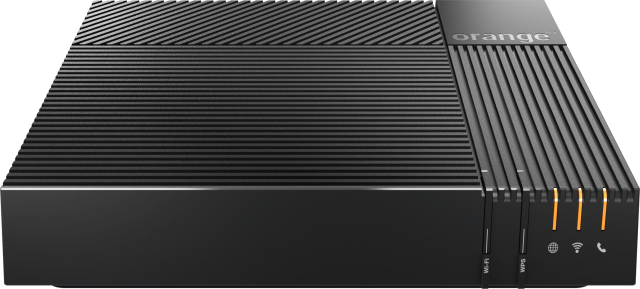Go to: http:\\192.168.1.1
Login : admin
Password : admin OR the first eight characters of the WiFi security key used by default
(This code is written on a label stuck on the Livebox)
In the administration console, click on your TV decoder to see the IP:

Livebox console
If you have the new console, go to Advanced Settings then Network :

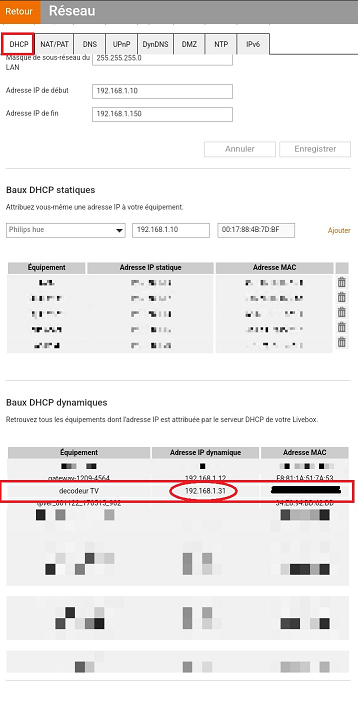
New Livebox console
Depending on the version of your livebox, the admin console may change its look.
Send me an email with your version of Livebox if you have difficulty.
Livebox 1:

Livebox 2:

Livebox 3:

Livebox 4:

Livebox 5: